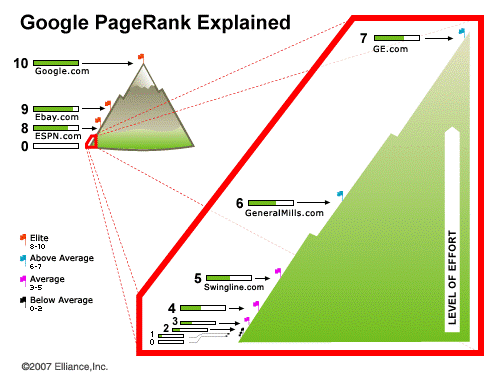|
| Learn about a site's domain authority, top pages etc with Open Site Explorer |
- Tools to measure Domain Authority and Page Authority
Some of our clients have shown an interest in knowing what tools are available to measure the domain authority and page ranking for their business. We prefer to refer to this as Authority rather than Ranking.
We would be happy for businesses to trust the data shown in the Moz
Open Site Explorer Tool to measure domain and page authority.
The
Chrome extension PageRank Status can also be used for quick updates; it sits in the bookmark toolbar and takes seconds to load a number of very useful details and metrics about a website, to get a quick understanding of a business’s position.
One thing to consider when using Toolbar metric scores, is that they are designed to be used as an 'indicator' rather than a reliable score.
- Measuring Domain Authority and Page Authority linking metrics
Domain Authority works on a algorithm which scores a website out of 100 (a higher score is better).
Page Authority is a calculated metric for how well a given webpage is likely to rank in Google.com's search results.
Domain Authority measures the strength of entire domains or subdomains, whereas Page Authority measures the predictive ranking strength of a single page.
Page Authority is difficult to influence directly. It is made up of an aggregate of metrics that each have an impact on this score. This was done intentionally; this metric is meant to approximate how competitive a given site is in Google.com. Since Google takes a lot of factors into account, a metric that tries to calculate it must incorporate a lot of factors, as well.
- How to interpret the findings
It
is recommended by industry experts that Domain Authority is viewed as a
competitive metric against other sites, as opposed to a historic
measure of your internal SEO efforts.
It's
best to use Page Authority (PA) and Domain Authority (DA) as
comparative metrics when doing research in the search results and
determining which sites / pages may have more powerful / important link
profiles than another.
This image below, shared in Smashing Magazine 2007 is often used to explain PageRank, though much
has changed since then in terms of linking best practice, one such example is evident in the name 'link earning'; the value of links has evolved far beyond ranking factors. As an example, Businesses need to be aware that Google
actively penalise for paying for blogger reviews on a blogger
review network for instance. 'Natural' and 'not paid' is the only acceptable link in
2014 and importantly, generating referral traffic that drives 'real value' and 'builds long-term authority' for a website.
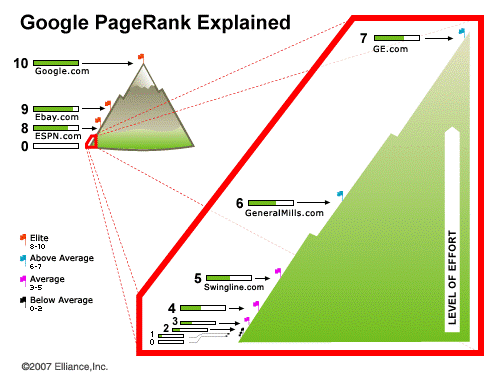 |
| PageRank has gone through many changes since 2007 |
Google has over 200 Ranking Factors. These factors are updated on a fairly regular basis; sometimes as many 500 algorithmic updates in a year. Last major update 6 December 2013. The chaps at
Backlinko have compiled a complete list
and below is a selection of some relevant best practice factors that most businesses
are either doing or planning to do through their search marketing
activities with Rocktime.
This list has some general priority to the order but Google does not stipulate ‘exact’ priority when it comes to social signals or being an authority on a topic etc. instead Google talks in terms of strong, medium and weak signals to assist with their ranking algorithms and
what elements of a website to optimise.
- Some Google Ranking Factors Listed
Keyword As First Word in Domain: a domain that starts with a target keyword has an edge over sites that either don’t have the keyword in their domain or have the keyword in the middle or end of their domain
Keyword in Subdomain Name: a keyword appearing in the subdomain boosts rank
Keyword in Title Tag / Page Title: The title tag is a webpage’s second most important piece of content (besides the content of the page) and therefore sends a strong on-page SEO signal.
Page Title / Title Tag Starts with Keyword: title tags that starts with a keyword tend to perform better than title tags with the keyword towards the end of the tag
Keyword Appears in H1 Tag: H1 tags are a “second title tag” that sends another relevancy signal to Google
Use of Google Analytics and Google Webmaster Tools: having these two programs installed on your site can improve your page’s indexing.
Breadcrumb Navigation: This is a style of user-friendly site-architecture that helps users (and search engines) know where they are on a site:
Page Loading Speed via HTML: Both Google and Bing use page loading speed as a ranking factor. Search engine spiders can estimate your site speed fairy accurately based on a page’s code and file size.
Duplicate Content: Identical content on the same site (even slightly modified) can negatively influence a site’s search engine visibility.
Rel=Canonical: When used properly, use of this tag may prevent Google from considering pages duplicate content.
Image Optimisation: Images on-page send search engines important relevancy signals through their file name, alt text, title, description and caption.
Broken Links: Having too many broken links on a page may be a sign of a neglected or abandoned site. The Google Rater Guidelines Document uses broken links as one was to assess a homepage’s quality.
Keyword in URL: Another important relevancy signal.
HTML errors/WC3 validation: Lots of HTML errors or sloppy coding may be a sign of a poor quality site. WC3 validation is a moderate signal.
Site Architecture: A well put-together site architecture (especially a silo structure) helps Google thematically organise your content.
Presence of Sitemap: A sitemap helps search engines index your pages easier and more thoroughly, improving visibility.
Priority of Page in Sitemap: The priority a page is given via the sitemap.xml file may influence ranking.
Site Usability: A site that’s difficult to use or to navigate can hurt ranking by reducing time on site, pages viewed and bounce rate.
Keyword is Most Frequently Used Phrase in Document: Having a keyword appear more than any other likely acts as a relevancy signal.
Content Length: Content with more words can cover a wider breadth and are likely preferred to shorter superficial articles.
Recency of Content Updates: Google Caffeine update favours recently updated content, especially for time-sensitive searches.
Magnitude of Content Updates: The significance of edits and changes is also a freshness factor. Adding or removing entire sections is a more significant update than switching around the order of a few words.
Historical Updates Page Updates: How often has the page been updated over time? Daily, weekly, every 5-years? Frequency of page updates also play a role in freshness.
Keyword Word Order: An exact match of a searcher’s keyword in a page’s content will generally rank better than the same keyword phrase in a different order.
Outbound Link Quality: linking out to relevant authority sites helps send trust signals to Google.
Helpful Supplementary Content: helpful supplementary content is an indicator of a page’s quality – how to calculate, how to use, top tips.
Multimedia: Images, videos and other multimedia elements may act as a content quality signal.
Number of Internal Links Pointing to Page: The number of internal links to a page indicates its importance relative to other pages on the site.
Quality of Internal Links Pointing to Page: Internal links from authoritative pages on domain have a stronger effect.
Internal Link Anchor Text: Internal link anchor text is another relevancy signal, although probably weighed differently than backlink anchor text.
Page Category: The category the page appears on is a relevancy signal. A page that’s part of a closely related category should get a relevancy boost compared to a page that’s filed under an unrelated or less related category.
Bullets and Numbered Lists: Bullets and numbered lists help break up your content for readers, making them more user friendly. Google likely agrees and may prefer content with bullets and numbers.
User reviews/Site reputation: A site’s on review sites likely play an important role in the algorithm.
Linking Root Domains: The number of referring domains, domain authority, and aged domains is one of the most important ranking factors in Google’s algorithm,
Social Shares of Referring Page: The amount of page-level social shares may influence the link’s value.
Diversity of Link Types: links from diverse sources is a sign of a natural link profile.
Bounce Rate: a way for Google to use the users as quality testers
Direct Traffic: It’s confirmed that Google uses data from Google Chrome to determine whether or not people visit a site (and how often). Sites with lots of direct traffic are likely higher quality than sites that get very little direct traffic.
Repeat Traffic: They may also look at whether or not users go back to a page or site after visiting. Sites with repeat visitors may get a Google ranking boost.
Number of Comments: Pages with lots of comments may be a signal of user-interaction and quality.
Dwell Time: Google pays very close attention to “dwell time”: how long people spend on your page when coming from a Google search. This is also sometimes referred to as “long clicks vs short clicks”. If people spend a lot of time on your site, that may be used as a quality signal.
Google+ Circles: Google shows higher results for authors and sites that you’ve added to your Google Plus Circles
Local Searches: Google often places Google+ Local results above the “normal” organic SERPs.
Number of Tweets: Like links, the tweets a page has may influence its rank in Google.
Authority of Twitter Users Accounts: It’s likely that Tweets coming from aged, authority Twitter profiles with a ton of followers have more of an effect than tweets from new, low-influence accounts.
Facebook Shares: Facebook shares — because they’re more similar to a backlink — may have a stronger influence than Facebook likes.
Authority of Facebook User Accounts: As with Twitter, Facebook shares and likes coming from popular Facebook pages may pass more weight.
NB
Number of Google+1′s: Google+ has “no direct effect” on rankings
Google would weigh +1′s coming from authoritative accounts more than from accounts without many followers.
Verified Google+ Authorship: In February 2013, Google CEO Eric Schmidt famously claimed:
Verified authorship may already be a trust signal.
Site Level Social Signals: Site-wide social signals may increase a site’s overall authority, which will increase search visibility for all of its pages.
Employees Listed at Linkedin: having Linkedin profiles that say they work for your company is a brand signal.
Mobile Optimised: Google’s official stance on mobile is to create a responsive site. It’s likely that responsive sites get an edge in searches from a mobile device.
YouTube: There’s no doubt that YouTube videos are given preferential treatment in the search engine results page (SERPs); probably because Google owns it.
Well, there is always plenty to get on with, within an integrated digital strategy or
digital transformation strategy! As long as the content is written for the viewer and not to please Google, then a business is on the right track at least.
If you want to share your thoughts on this blog, or gain other insights into making your site ready in this age of the customer, you are always welcome to give our Digital Strategists a call on 01202 678777. It is very satisfying to see the results and return on investment gained together!
Author:
Fiona Anderson