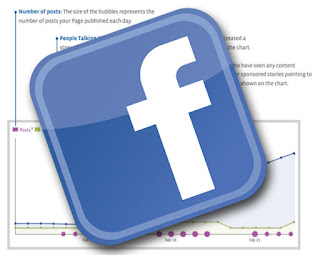As a business you may want to encourage engagement, either through visitors stumbling across your own Pinterest board, or allowing visitors to pin your content to their boards. Both of these are easily done through the lines of buttons under the images on Pinterest, similar to Facebook’s approach with their Like/Share buttons.
In order to facilitate this, the Pinterest site offers both a “Follow Button” and a “Pin it” button that can easily be incorporated into sites. You can even install a "Pin it" button into your browser bar or download the Pinterest App for iOS.
All this has lead to some very popular Pinterest boards and users, attracting thousands of views and followers. Back in February, Mashable & Zoomsphere looked into the top followed Pinterest brands. At the time the most popular board on Pinterest is The Perfect Palette, a blog focusing as a resource for weddings, and has amassed an impressive 240,000 followers. Many of the top 10 brands lend themselves well to the primarily female audience that Pinterest seems to attract, such as Real Simple magazine, Better Homes & Gardens and Whole Foods to name but a few.
Whilst there are plenty of home crafting and design ideas floating around, e-commerce has also been making leaps and bounds via Pinterest. Fashion retailers such as ASOS have been quick to get on side with Pinterest. The very fact that Pinterest's two main strengths are that it's primarily visual AND social lend it extremely well to products such as beauty and fashion.

Of course, on the other side of the coin, you may not want people to be able to share content from your site on their boards. Why? Because there’s no authentication process on pinning content, essentially the company allows its members to add copyrighted content without the original creator’s permission. Obviously, for many companies and individuals this could prove to be a serious issue.
As stated by Ben Silbermann, CEO of Pinterest, “We care about respecting the rights of copyright holders. We understand and respect that sometimes site owners do not want any of their material pinned.”To avoid such problems, Pinterest now provides site owners with a snippet of code, which can be found at the bottom of their Help page, which deters visitors from pinning their content.
Also in the works, Pinterest is currently testing a character limit for pin options in the hopes of preventing users from stealing content such as blog posts or articles, but this has not been rolled out to the public yet.
If you're interested in learning more about Pinterest, there's no shortage of information around, including our own Introduction to Pinterest on the Rocktime Blog.
There are quite a few lovely infographs available on the topic, which provide a great overview of how Pinterest has shot to fame and the kind of user base it attracts.
Whether it's technical, marketing or social, if you're after more information and want to talk to our sales team, then why not get in contact with us here at Rocktime.
Author: Alice Cheetham